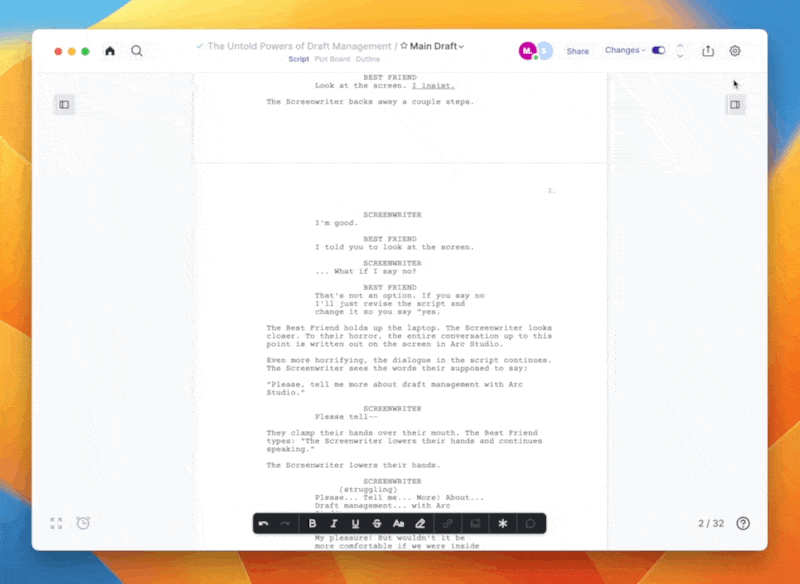You can add custom script elements in the Settings menu.
- Access the Settings menu with the keyboard short cut
⌘ ,or by clicking the Settings ‘gear icon’ and then clicking ‘All settings’ - At the bottom of the ‘Element formatting’ list on the left, click ‘+ Add Element’
- This will create an element called ‘Custom element’ select it.
- Name your custom element in the ‘Label’ section and select your desired attributes.